
Voilà enfin la démo promise. Bilou se promène dans les nouveaux graphismes de l'école, il saute (A), assomme les dumbladors, puis les ramasse, les transporte et les lance plus loin (bas). Une erreur de gestion de mémoire m'a obligé à rallonger la phase de debugging. Pour ne rien arranger, je me suis retrouvé sans connexion Internet pendant presque toute ma semaine de congés, du coup, c'est une release "en aveugle", goupillée à partir d'un .nds sur clé USB lors d'un passage-éclair pour reprendre du jus de fruits au bureau ^^".
 Since it's a "blind release", I had no access to my todo list, so I couldn't remember I still had a bug with Dumblador recovering just on the left of walls.
Since it's a "blind release", I had no access to my todo list, so I couldn't remember I still had a bug with Dumblador recovering just on the left of walls. If you do that, it will remain stuck. (Fixed in SchoolTest-GoT.zip)
Press A to jump and stun bladors, then press "DOWN" to grab them and "DOWN" again to throw them in the direction you're facing.
Friday, December 28, 2012
XMAS School Demo.
Tags: bilou, download, dumblador, mybrew, school zone, screenshot, throwable
Bowels of the Memory Manager ...
With cases stacking up, I got used to ignore all those testimonies that pretend that "Malloc is the killer, I've seen him". I wouldn't trade Malloc's skin for my oldest pair of gloves, as he's always the first one people blame.
Bah. People. What do they know about crime, after all...
At first, Tracemem pretended to know nothing about that laying frame... he always does, until I provide him hexadecimal evindence he can't deny, as the victim's and suspects addresses.
"Free(man) is cheating you", he finally dropped, panting. "Look at those figures: these are not even addresses. I have no idea what this is, but this is certainly not addresses".
"When you've got no idea, Tracemem, it usually means you've seen them last week. I don't need idea, I need info. Tell me what you know".
"Okay, okay" he added "take it easy... You shouldn't mess up with those guys, really. They're trading bare hex they compile themselves in a hideout they name "AnimEDS". They say they can make you move in ways you've never experienced before. I don't have anything to do with these guys, right ? I just serve drinks when people order. I don't want any trouble".
I'd lost almost half a week, and all I know is that the last address where Free had been seen is fake, and actually a room in a building owned by someone else in the AnimEDS gang. Not yet enough to get the cavalry moving. I had need for another vision of the problem. I went to Doc Xygen and showed him the remains of GameScript. "I want descriptions", I insisted, "don't puzzle me with line numbers". I didn't tell him that pictures in malloc.h were made up from archives, but that's the best way to make him sing. With his usual frenzy, Doc Xygen started to show all the connection he could find. Among the expected ones, however, there were surprising exchanges. "Wait, SpriteSet got some cans from Malloc and directly sell them back to Free ?" I asked.
"Elementary", the Doc said, "SpriteSet is low on stack. With only 16K brutto, he's got to rent space to Malloc&Free for his loading activities on the docks.
Nothing to worry about. But ... hmmm ... *this* is interesting", he said, drawing a red circle around a triangle of pictures among the boxes and arrow he had scribbled all over the desk. "Interresting?"
"Clearly", he said. "Look, GobAnim and GameScript both tried to sell back some cans to Free, a few cycles from each other! Both pretending that they had the exclusivity on products by A'n'Im Eds"
"So they would have a tussle next to Free's place just as Malloc was going out!?"
"Of course", added the Doc. "Malloc gets back the cans that Free buys to the dockers, optionnally clears them and sells them back to other dockers. Everyone blame them, but noone else has cans to provide ..."
I fixed my hat and thanked the doctor: Malloc & Free's dubious activities are none of my business. I had a name to give to my client, and he'd be able to deliver his new product in due time. Happy clients make larger checks.
Tags: doxygen, guru meditation, novel
Thursday, December 13, 2012
Note to future self
Do *not* plug your DS' microSD card in your funky phone even if you're *desesperate* about shooting picutres/video. You did that on Dec. 6th and you've lost all your SEDS/AnimEDS backup history in crossed cluster chains.
And no, you don't seriously have time to port a journalised file system to the NDS to avoid that further on. Sync on a regular basis, and push to Git master.
Tags: data recovery, iplayer, rongtudju
Wednesday, December 12, 2012
GobAnim vs. GobAnim

Armé de mes nouvelles petites anim' pour les pieds baladeurs de Dumblador (et des zones de collisions associées), je venais tout juste de faire les ajustements à blador.cmd, mais en lançant le jeu dans l'émulateur, j'ai juste eu droit à une avalanche de "oops? endless looping" sur la console de débugging. Un p'tit breakpoint bien senti sur iprintf (oui, carrément) m'a permis de voir que je faisais fausse route: ce sont des GOBs "simples" (comme dans AppleAssault) qui sont créés pour les pieds et non pas des CompoundGobs comme Bilou et Dumbladors. Du coup, l'interprétation des données d'animation est erronnée. Je vais devoir passer plus de temps que prévu sur ce point-là.
- [done]
GobAnim::parse()should use AnimUser encoding, rather than AnimCommand {} structs. Keep the API (GobScript syntax) unchanged. - [done]
SimpleGob::play()should align to that new encoding. - [done] enable BBOX, origin and pageno's colours bits from anims.
- [ok] ensure a 1-limb AnimEDS encoding can be used to create SimpleGobs in
GameScript::GobCommand() - [done]
GameScript::setGobState()no longer blindly cast to SimpleGob to callsetstate() - [done]
GobGun::shoot()no longer blindly generates SimpleGob()s
Tags: CompoundGob, done, dyngobs, refactoring
Thursday, December 06, 2012
Games of Thrown
 |
| 1MB. throwing in action ... |
Je vais pouvoir passer à l'implémentation des inkjets, du coup ^_^b
PS: attendez-vous à un ralentissement brutal et imprévu du rythme des messages de ce blog dans le courant du mois: *deline attend son petit frère j.l.n mi-janvier.
[done] having feet really hidden during the stunned animation. [drawn] having the bouncing feet looking like feet [done]allow the engine to shoot compound gobs too (new feet anim)[done] allow runMe to launch the level as well. [done] avoid one-way platform to corrupt behaviour of bouncing feet [done] throw in both direction, and just drop if you feel so. [wish] blador can stun baddies (and Bilou ?) while falling [done] fix the map [done] use dynamic palette assignment and get rid of those "crosses" marking Bilou feets in jump animations [done] areas that can trigger only one other GOB (or a single foot can be consumed by 2 dumbladors simultaneously) [wish] climb on stunned bladors, but still walk through them. [done] multi-color that works in runMe too. [ done] make sure we restart the level if killed, with colours. [done] allow bladors to recover next to walls. [done] Blador recovers when 2 feet have touched it.
Tags: bilou, carry-me, done, dumblador, newcollide, school zone, throwable, video, wish
Monday, December 03, 2012
levez .. abaissez ... levez ... balancez!
Il faudra donc impérativement que les zones de collision déclenchant le ramassage et le lancer soient liées à un état précis ("ramasse" ou "lance") plutôt qu'à une zone générique, vu qu'on a pas de zones conditionnelles. Il suffit alors d'une des variables d'état de Bilou pour se souvenir s'il y a ou pas un objet à lancer lorsque le bouton d'action est enfoncé.
Reste le problème de l'apparence proprement dite (les mains en l'air). Au départ, j'avais envisagé un mécanisme de "costumes" (cf. Monkey Island) rudimentaire qui aurait consisté à "geler" la position des mains de Bilou en ignorant toutes les commandes d'animation les concernant. Le hic, c'est que d'une animation à l'autre, les mains ne sont pas forcément liée au même "membre" logique.
Pas évident non-plus de modifier le contenu d'une page de graphisme en guise de "costume" (comme on l'aurait fait pour Kirby), à moins d'effacer complètement les mains du sprite de Bilou et de les intégrer à l'objet transporté (Dumblador, donc). La seule alternative restante serait de donner une deuxième version de *chaque* animation... j'imagine que vous comprenez aisément pourquoi j'aime autant trouver autre chose :P

Friday, November 30, 2012
où est mon crayon ?
 I guess I should have kept Google+ and blogger accounts separated, but for some reasons, I wanted to open the circles of "readers" for this blog, and I thought enabling g+ would have been the good way.
I guess I should have kept Google+ and blogger accounts separated, but for some reasons, I wanted to open the circles of "readers" for this blog, and I thought enabling g+ would have been the good way.
But all of sudden the little "pencils" and "wrenches" icons that let me edit the content easily got lost.
I guess I shouldn't have tried to enable "share post" buttons on a layout as custom as mine, but I did. Since the problem only occurs on one machine (and since it's not affecting anyone than myself), I can take local action: somewhere in $HOME/.mozilla/firefox/*/chrome/, there's a file dubbed userContent.css that allows overriding of CSS properties at will. I can then say that
.item-control { display: inline !important; }
And that will show the icons back. Well, it's a bit extreme: it shows icons on any blogs, including thoses where I have no edition rights. And it might do other things on other webpages as well. I could have used a @document domain(sylvainhb.blogspot.com) to work that around, but unfortunately, G has also decided not so long ago that the webpage I'd visit would depend on the country I'm in. When visiting torino, I'd end up on sylvainhb.blogspot.it in no time, with my rules (potentially) not applying anymore.
So I hope I can come back with a real explanation and a fix soon ... I'll have to live with that hack running in-between.
'nuf said. Back to dumblador throwing. I need to ensure we don't grab some when we're carrying some.
edit: all of sudden, I need to swap a bool in about:config to be able to use my userContent.css file ... oh well ...
Wednesday, November 28, 2012
En voiture!
Un nouveau "contrôleur" qui utilise directement les coordonnées de Bilou (après attachement) pour aligner le dumblador. Ça n'est pas encore aussi impeccable que je le souhaite, et on peut observer un léger décalage qui dépend de la vitesse de Bilou, comme avec les plate-formes de Zool. Il faut donc que j'aille jeter un oeil aux listes d'animation pour ajouter le support de ces bits "pending" pour arranger ça.
Puis j'irai chercher une technique de "costumes" à la Monkey Island pour que les mains de Bilou reste sous le Dumblador.
Tuesday, November 27, 2012
Landing bug, from the state machine
Since the introduction of 1st September release, I observed curious behaviours with Bilou landing. First, it could occur that Bilou looks "dislocated" just when landing, which would last for a few frames before he starts walking. That can be explained by the fact the OAMs the hardware uses have received new graphics, but still with the ordering (and layout) of the last frame. It "sticks" that way because the "walking" animation starts with a 'MOVE' command, which actually instructs the game engine to wait for the GOB to have accumulated sufficient amount of inertia to be able to "step" by 3 pixels to the right. This has been fixed just yesterday.
But there's another, harder to catch, subtle bug that hides in the "state machine" that controls Bilou, more precisely between "fall", "idle" and "walk" states. In those rare cases, Bilou lands in "walking" state although you're no longer pressing the DPAD in any direction. He keeps walking forward at a very slow rate (~1px/second), unless some block prevents him from doing so or you press some button on your DS.
There sure are curious things in that state machine, such as clearing the DPAD memory before entering idle state so that you force dpadController to generate an event for "getting pressed". I have the feeling that none of this remains useful now that I have "impact speed" variables that can offer a direct fall->walk transition.
It looks like the bug was in the momentum controller code, however: it would fail to decrease any speed below 8/256th of pixel per frame, and would generate no event for "reaching speed zero".
PS: the '90,000 views' bar has been hit this morning, according to Google, but I strongly doubt that it's true. Google is terribly sensitive to all those page-ranking cheaters that pretend they're referencing you just to attract your attention to their web domain.
Tags: animation, bilou, coding, CompoundGob, state machine
Tuesday, November 20, 2012
Jongleries ...

Tags: newcollide, video
Monday, November 19, 2012
gob->attach(that)
Je veux dire, "un cas de figure qui ne dépende *que* de cette nouvelle fonction".
It would be easy to have feet "thrown away" when blador gets bopped on, but then, what should we do when the blador recovers? It magically rebuilds up wherever its feet are gone, like New Super Mario Bros' drybones ? I'd rather not.
Actually, I'd rather have feet attached to their blador although they have been thrown, and guided by a controller that pulls them back in place. The blador's body (the initial GOB) would then stay stunned until both feet have returned. Not only that sounds funny to do and play with, but it also means that the terrain surrounding the dumblador will affect how long it will stay stunned if you stomp it, and thus how tricky it is to grab it before it recovers. A nice interplay approach, imho.
Je m'étais amusé à imaginer Dumblador perdant ses pieds au moment où Bilou lui saute sur la tête ... eh bien, c'est exactement ce dont j'ai besoin. Les pieds deviennent des GOBs autonomes, mais restent "attachés" à leur Dumblador d'origine, ce qui permet de définir des contrôleurs qui les ramènent vers celui-ci. On verra par la suite si celà crée un gameplay intéressant, mais pour l'instant, ça semble un test prometteur.
- Le mécanisme "pending" qui garanti que l'objet auquel on fait référence a déjà été traité n'est pas encore complètement opérationnel.
- Lors de la génération des "tirs", ceux-ci sont assimilés aux objets passifs d'une collision alors que le "tireur" est l'objet actif.
Tags: coding, dumblador, dyngobs, english, gobscript, monster design, newcollide, sketch
Tuesday, November 06, 2012
C'est le tronc qui ment le moins.
Que se passe-t'il donc dans ce parc qui défie les lois de la physique ?
Eh bien, tout simplement, l'arbre a un feuillage suffisament large et dense pour faire de l'ombre à tout son tronc. Résultat, aucun éclairage direct pour lui. La lumière qui lui parvient est le résultat de la diffusion (tous azimuts) notamment par le sol. De plus, le tronc est rugueux, et pas lisse. Les rayons de lumières y sont eux aussi écartelés et n'auront donc pas de zones "highlights" comme le ferait une surface plus lisse.
Bien sûr, dans son jeu vidéo, on est libre de choisir les conditions d'éclairage de son arbre, tout en veillant à ce qu'elles soient cohérentes avec celles des objets alentours. Et si jamais on décide de faire un arbre au tronc assombri, il reste un élément qui peut lui donner du volume: la distortion des motifs. Ici, l'écorce de l'arbre s'est craquelée en une sorte d'entrelac de lianes sur un fond plus rougeâtre en vieillissant. Globalement, l'écart entre deux "lianes" est le même partout, mais on l'observe plus serré sur les bords qu'au centre.
Voilà. Dessinez bien, moi je vais tenter de rattraper mon retard de sommeil.
Monday, November 05, 2012
throwing bladors
De temps en temps, ça fait du bien de retourner à une "liste de choses à faire" pour s'assurer que le projet avance effectivment. Bon, des "todo lists", vous devez tout doucement commencer à en avoir une indigestion, mais je parle ici de quelque-chose qui s'approche plus d'un "planning" que des micros-tâches à effectuer sur un temps de midi. Mon dernier planning datait de mi-juin ... voyons où on en est... tous les éléments "du bas" ont été satisfaits, à grand renfort de mises à jour de SEDS et AnimEDS. Je vais donc pouvoir cet hiver attaquer sérieusement les nouveaux types d'interactions entre personnages: assomer, attraper, balancer.
On dirait que les mois à venir vont être durs, chez les Dumbladors.
- [done] looping move should only be generated for looping animations
- [done] initial Mx,y statement should be ignored by the game engine (actually, everything that delays the rendering of the first frame of the animation should be skipped). That will partly solve the "landing bug".
- [todo] most of blador's debugging could have been avoided if we had the state-initialisation expression feature implemented.
- [done] not detaching an attached GOB when "throwing" it may have weird effects, but I would have liked the display list to be re-ordered so that such side-effects wouldn't have systematically occured.
Thursday, November 01, 2012
tint'm'up!
Sunday, October 21, 2012
pick a slot
I'd say "good. things are progressing" if that progress hadn't been done while I can't get due sleep, coughing and sneezing. Anyway, I'm done with some basic steps to confirm that a multi-slot palette can be loaded in AnimEDS. Much remains, that will need more lunch-thinking.
- [done] ensure multi-slot palettes are read correctly.
- [done] buttons to pick slot on skeletton-setup page.
- [done] selected slots reflect in anim edition window.
- [done] move swap bits of AnimCommands to their hardware place, to make room for palette bits.
- [done] limbs table can reflect palette slots
- [done] palette slot preference stored in animations
- [todo] frame editor that obey colour preferences
- [done] preview using real colours
- [wish] timeline using real colours
- [done] size up to 8 palette slots for pendats to come in.
- [done] dumblador using multicols and bilou's feet.
- [done] Bilou using multicols for darker foot & hand.
- [bugfix] saving something
multipalwith AnimEDS kills all the palettes - [bug] sticky palettes selection when changing sprites?
- [SEDS, done] ensure palette reorganization works in multipalette .spr files.
Tuesday, October 16, 2012
Multipalette de-briefing
Allons-y: multi-palettes aussi dans l'éditeur d'animation. C'est vrai, quoi: pouvoir repeindre les bouquins dans l'éditeur de niveau, c'est bien beau, mais ça ne change en rien le fait que je suis obligé de maintenir chaque sprite de pied en 3 coloris séparés et 4 coloris pour les pieds. Vous comprenez bien que dans un contexte pareil, tenter de faire un "pendat" avec les pieds et les mains blanches (couleur règlementaire dans l'armée de Sqrt) est totalement hors de question >_<.
- Initialisation of the Engine object needs an (EXTENDED_PALETTES) additional argument;
- every call that sets DISPLAY_BGx_ACTIVE now also need to set DISPLAY_BG_EXT_PALETTE;
- SpriteRam should no longer be initialised with e.g. SPRITE_PALETTE but with one of the slots returned by Engine::editpal($slot,false));
- when calling SpriteSet::setpalette() to copy from/to VRAM, make sure you call Engine::editpal($slot,true); before copying and Engine::editpal($any,false); when you're done.
- before loading a SPR file, define SpriteSet::ncolors and wrap SpriteSet::Load() with Engine::editpal calls as needed.
Now, AnimEDS will mostly require extended palettes for sprites, not for simply for tiles. So ...
- [done] make AnimEDS compile in the noswap branch
- [done] get rid of logo display.
- [done] only MAIN screen is given multi-pal capabilities. Tell GuiEngine on which screen console should be ; Window provide palette[] and layers abstract registers ?
- [done] move AnimWindow on MAIN screen; fix sprite-based widgets.
- [done] make sure a palette is initialised
Wednesday, October 10, 2012
Courir ?
En testant la démo "Back to School", Facet regrettait l'absence d'un bouton "RUN" dans le comportement actuel de Bilou. D'un côté, un mini-jeu comme "nuts'n'bolts" ne devrait pas avoir besoin d'un tel bouton (pas de grand trou à franchir, et un gameplay plus basé sur le timing que sur les réflexes). D'autre part, je ne suis pas encore décidé sur le mode de fonctionnement de la course.
Il faut un bouton pour courir, ça c'est assez évident. Mais sur le DPAD ou comme bouton d'action ? Est-il vraiment indispensable de le garder enfoncé tant qu'on veut courir ? A la fin d'une partie de Mario, on finit par attraper des crampes... Pourtant j'aime bien la phase "gagner de la vitesse" que ce genre d'approche permet, par rapport au mode "un coup de bouton X et ça y est, on court à pleine vitesse" dans Rayman. Au point que Peach et Shantae ont carrément un bouton "ne pas courir".

I was really missing a run button and the little pauses and lack of inertia take away from the fluidity. I'd like to bounce and slide more.
I would like, however, to be able to release the button, and not force the power-player to keep RUN button pressed for 30 minutes if he wants to speed-run the game. Fundamentally, what I'd love to try is a sort of "cruise control" behaviour, where you press a button only when you want the DPAD to make you "accelerate". Once you release that button, you keep moving at the reached speed until you release the DPAD as well.
Mon impression, c'est que le fait d'accélérer progressivement ou non peut être découplé du mécanisme de "lecture" du gamepad. En d'autre termes, on pourrait avoir un bouton qui n'est pas "courir", mais "accélerer". Si le joueur mêne Bilou dans une direction sans enfoncer ce bouton, Bilou ne change pas d'allure. Par contre, dès que le bouton "accélerer" est enfoncé, la vitesse de Bilou augmente (plus ou moins) progressivement jusqu'à la vitesse maximale. Que celle-ci ait été atteinte ou non, Bilou conservera la vitesse acquise si on relâche le bouton d'accélération.
Mario: 62%
Rayman (PSX): 12%
Shantae: 0%
Kirby: 0%
Bilou (new): 25%
Tags: adventure, english, feedback, guest star, let-s try, mechanics, NutsnBolts, RUN
Friday, October 05, 2012
One Last Apple Assault.
 Voici la version 1.6b d'Apple Assault, enfin finalisée, avec juste quelques micro-règlages par rapport à la 1.6a sera mon dernier mot. 4 mois pour passer de la pré-release à la release définitive ... je vieillis, moi.
Voici la version 1.6b d'Apple Assault, enfin finalisée, avec juste quelques micro-règlages par rapport à la 1.6a sera mon dernier mot. 4 mois pour passer de la pré-release à la release définitive ... je vieillis, moi.
Tags: apple assault, download, english
Saturday, September 29, 2012
Yellowl and Redowl
Tags: arm7, data recovery, DSi, english, iplayer, libfat, pixels, school zone, sprite editor
Thursday, September 27, 2012
owl story ...
Voici hélas tout ce qu'il reste de ma scéance de dessin de hibou sur la DS ... l'idée de faire d'abord uniquement les zones les plus sombres dans une "couleur stencil" avant de doubler la taille n'était (à mon avis) pas mauvaise, mais au moment de sauver mon travail sur la carte mémoire, quelque-chose a coincé sans crier gare et je me suis retrouvé (une fois de plus) avec une DS qui ne répondait plus aux commandes au moment de définir quel fichier de sauvegarde devait être utilisé. La batterie de ma console était fort faible (je n'ai même pas su la relancer), j'espère que c'était juste ça... Ce n'était pas encore la dernière mise à jour de SEDS, non plus.
N'empèche, ça m'ennuie ... il serait temps que mes outils de game-making sur DS redeviennent fiables.
Tags: data recovery, english, iplayer, photo, pixels, sprite editor
Tuesday, September 25, 2012
So many palettes!
as soon as you start editing your palette, it differs from those of the "upper screen" which are kept static "okay" button copy the edited palette into SPRITE_PALETTE_SUB, allowing a preview on the current sprite page if you're fine, "sure" button copies the edited palette on BG_PALETTE_SUB as well. It's now officially your working palette for the grid. At anytime, you can undo something by clicking "oops", which copies BG_PALETTE_SUB back as the edited palette.
Tags: coding, english, palette, sprite editor, user interface
Monday, September 24, 2012
branch/noswap
Le support du mode "multi-palettes" dans LEDS m'a obligé à revoir un point assez noirâtre de mon moteur d'interface graphiques: les widgets dynamiques. Bon, c'est un peu pompeux de les appeler comme ça, j'avoue: il ne s'agit ni plus ni moins que de pouvoir cacher certains éléments à l'écran ou d'en modifier l'ordre de priorité au fil de l'exécution du programme. La barre de boutons qui apparaît et disparaît dans l'éditeur de niveaux, par exemple ...
La plupart du temps, je m'en sors avec un tableau dont je modifie l'emplacement final. Un bouton "undo" à faire apparaître ? nbWidgets++ ... il doit disparaître ? nbWidgets--. C'est aussi simple que ça. Dans le cas des boutons d'édition, c'est un peu plus subtil, parce que la "zone sensible" qui permet de construire le niveau couvre tout l'écran et qu'il n'y a pas moyen de "cliquer à-travers" pour toucher les nouveaux boutons. Jusqu'ici, je me servais alors de Windows::swap() qui permuttait deux widgets dans la liste d'affichage, mais cette façon de faire rend rapidement le code lourdaud et peu lisible, avec pas mal de bugs qui jouent à cache-cache dès qu'on essaie de changer quoi que ce soit.
C'était donc l'occasion d'essayer autre chose: des instructions de saut dans la table des "widgets". En clair, je peux maintenant avoir quelque chose comme
Je n'ai donc "plus qu'à" choisir le point d'entrée dans ma liste de widgets pour avoir le rendu souhaité. Note qu'heureusement, ce type de pratique était resté rare puisque j'ai la possibilité "d'empiler" des "fenêtres" justement pour éviter ce genre de manipulations. S'il n'y avait pas eu en plus la grande tambouille du changement de linker, je n'y aurais d'ailleurs probablement même pas consacré un post.normal: (grille) (boutons) (palette) STOP copie: (curseur) GOTO normal recolor: (bouton sync) (bouton undo) GOTO normal
Monday, September 17, 2012
Let's get cracking

- [done] merge the 'z-order' branch back: it has proved it's a GoodThing
- [done] 4-palettes LEDS must be backward-compatible with one-palette spritesets
- [done] make sure we still see the background and monsters in 4-palettes LEDS
- [done] restore disappeared iprintf (known bug)
- [done] barebones to update colours on BG layer in LEDS
- [done] ensure that LEDS runs on real hardware (fix blue screens when loading a .cmd file and when switching to colors mode)
[badbuild?] ensure it's still possible to L-pick tiles in draw mode- [bug?] need to press select twice in SEDS to enable PaletteWindow ?
- [done] something odd happens on SEDS when loading a spriteset while a non-zero palette is currently selected in PaletteWindow (palette #0 overwrites current slot)
- [workaround] entering sleep mode breaks iPlayer's access to the media card.
- [done] palette selection in AnimEDS as well
- [fork] find something better than
Window::swap()to structure widgets. - [bugfix] ensure that SEDS works in the noswap branch too (currently, it's all black!?)
[badbuild?] some widget only display randomly on real hardware- decide what to do with left-handed mode
- [done] ensure I've got all the material to edit/test levels on the DSi
(currently, something displays "T.M.A.P" and random tiles on the console, and the level doesn't load). LEDS apparently saved a map file as autoexec.cmd. Needs investigation. - [done] allow map2png.pl to work again
- [wish] make map2png.pl work with swapped (and coloured) tiles too.
- [done] complete the books tileset so that I can change books size (cf. CyanGmou's mockup).
- [postponed] fix the landing bug for Bilou
- [postponed] fix blador.cmd so that bladors can be stunned
- [now] revamp the School's owl
- [postponed] draw/animate some pendats
Sunday, September 16, 2012
Linker de Bisounours pour DaySi
Yes! ça y est! Grâce au matos gracieusement donné par ZeBlackOS -- à savoir un linker de bisounours iplayer -- je peux enfin faire tourner mes homebrews sur la DSi rachetée à Mr. Proper l'an dernier! Vu qu'elle avait même un chargeur de poche pour brancher sur port USB, ç'aurait vraiment été dommage de la cantoner à faire tourner Zuma Revenge pour ma fée :P
Il pourra se vanter de m'avoir fait suer, note, au point que j'ai fini par craindre de l'avoir mis hors-circuit au moment de lui faire son "upgrade kernel" ... mais non. C'était tout simplement un problème de formattage. Si les gars de SuperCard insistent sur le fait que la carte microSD soit formattée avec leur outil dédié sous Windows, ils ont en fait une bonne raison: la mémoire de la DS étant limitée, il faut que la table d'allocation puisse tenir dedans.
Still, as the DS has limited memory, and given that using their formatting tool *did* unleash the linker's full potential, I can imagine the following scenario: the FAT driver of the linker's firmware is so crude that it *needs* to fit the whole FAT within 1Mo of RAM. A conventional formatting tool will instead try to come with settings that minimizes cluster size, so that you're doing the most of your filesystem... and dismiss FAT size as a significant issue.
En l'occurence, ici, la carte de 8Go a été formattée avec des clusters de 32Ko (ce qui est modérément large, mais large quand-même), de sorte que la FAT soit juste un rien plus petite que 1Mo ...
(Bien sûr ça pourrait être un autre détail: taille du répertoire racine, le nombre de clusters réservés ...)
En toute logique, j'aurais pu obtenir l'effet souhaité sous Linux avec mkdosfs -s 64 -F 32 -f 2 -h 8192 ... Mais pour une autre taille de carte SD, il faut ajuster le paramètre -s en conséquence (#Go*8, je dirais).
SchoolTest> sudo dosfsck -n -v /dev/mmcblk0p1
Boot sector contents:
System ID " "
Media byte 0xf8 (hard disk)
512 bytes per logical sector
32768 bytes per cluster
4404 reserved sectors
First FAT starts at byte 2254848 (sector 4404)
2 FATs, 32 bit entries
969728 bytes per FAT (= 1894 sectors)
Root directory start at cluster 2 (arbitrary size)
Data area starts at byte 4194304 (sector 8192)
242304 data clusters (7939817472 bytes)
8192 hidden sectors
15515648 sectors total
| dosfsck /tmp/disk.img
Boot sector contents:
System ID "mkdosfs"
Media byte 0xf8 (hard disk)
512 bytes per logical sector
4096 bytes per cluster
32 reserved sectors
First FAT starts at byte 16384 (sector 32)
2 FATs, 32 bit entries
3992576 bytes per FAT (= 7798 sectors)
Root directory start at cluster 2 (arbitrary size)
Data area starts at byte 8001536 (sector 15628)
998046 data clusters (4087996416 bytes)
0 hidden sectors
8000000 sectors total
|
| 8GB formatted with special tool | 4GB formatted with mkdosfs under Ubuntu |
Pourquoi "de bisounours" ? Eh bien, parce que ce linker permet de faire tourner les jeux amateurs (dits "homebrew"), mais refusera de lancer les ROMs commerciales. Merci, tata Raymonde. Et merci à Pierrick de m'avoir filé un coup d'EEE main, sur ce coup-là. Et bien sûr Merci à ZeBlackOs pour le linker ^_^
Saturday, September 15, 2012
Doxygen & Cybook : round 2

Still, that requires a bit of tweaking of my Doxyfile configuration:
Au fil des mois, mon cybook odyssey se révèle de plus en plus un puissant allié pour la programmation de projets-hobby. Toujours en poche (ou presque), il me permet de planifier les évolutions de mon projet à tête reposée, dans mon fauteuil, sans nécessiter de réimprimer à chaque fois la dernière version du code. Il a évidemment fallu un peu chipoter pour avoir des documents "pratiques" sur cet écran 600x800, en enlevant les numéros de ligne ici, changeant la structure du document là, etc. Mais le résultat est plutôt satisfaisant.COLS_IN_ALPHA_INDEX = 3 ALPHABETICAL_INDEX = YES REFERENCES_LINK_SOURCE = NO REFERENCED_BY_RELATION = YES FULL_PATH_NAMES = NO
J'aimerais juste que l'Odyssey soit capable de détecter les "clics" sur les schémas en mode "image map" (cf. p. 1629, par exemple) et que doxgen propose un mode "epub" natif qui m'éviterait de faire tourner "calibre" pendant près de 10 minutes pour la conversion html->epub.
fe class*.html "mv % /tmp/% ; sed /tmp/% -e 's:/a>0[0-9]*:/a>:g;' > % ; echo % stripped"Last step is to get rid of
<namespace>:: prefix in some classes name (in the class index) so that it actually fits 3 columns. mv classes.html /tmp/ ; sed /tmp/classes.html -e "s/>[A-Z][a-zA-Z]*::/>/g;" > classes.htmlUnfortunately, calibre is still über-slow processing this, and it looks like the Cybook Odyssey doesn't support clickable image maps. Anyway, if you want to give it a try (and have the hardware as well), here's the file.
Wednesday, September 12, 2012
new and improved
main() doit pouvoir apparaître comme du code.En fait, la balise
em:Emphasized text
strong:Strong text
dfn:Definition term
code:Computer code
samp:Sample output from computer program
kbd:Keyboard input
var:Variable
q:short quote
Monday, September 10, 2012
First multi-palette LEDS screenshot
 Si le post précédent vous a laissé avec des yeux grands comme des soucoupes, voici une petite image qui résume ce que donne le "multi-palette" hardware une fois ajouté à mon éditeur de niveau. Eh oui: les livres peuvent enfin avoir des couleurs différentes. Bon, on est encore loin du compte, parce que pour l'instant, ce sont les propriétés des objets (solide, pentu, ...) qui modifient les couleurs, alors qu'au final, il me faudra un outil de sélection de couleur à part. En plus, seul l'arrière plan (juste derrière Bilou) pourra voir ses couleurs modifiées, l'avant plan utilisant obligatoirement les couleurs de la palette "de référence".
Si le post précédent vous a laissé avec des yeux grands comme des soucoupes, voici une petite image qui résume ce que donne le "multi-palette" hardware une fois ajouté à mon éditeur de niveau. Eh oui: les livres peuvent enfin avoir des couleurs différentes. Bon, on est encore loin du compte, parce que pour l'instant, ce sont les propriétés des objets (solide, pentu, ...) qui modifient les couleurs, alors qu'au final, il me faudra un outil de sélection de couleur à part. En plus, seul l'arrière plan (juste derrière Bilou) pourra voir ses couleurs modifiées, l'avant plan utilisant obligatoirement les couleurs de la palette "de référence".
the multi-palette .spr file I crafted on my DS phat has been beamed and (thanks to Sverx's precious hints), I've got LEDS now working in extended palette mode, so that it can natively use the same tiles data for at least two different tints of books. I still have much to fix, but it's a nice first step.
2nd at NeoCompo !
That's rather a good suprise: AnimEDS was ranked 2nd (just behind Smealum's FPSMaker) at Neocompo 2012. That comes just in due time to cover homebrew hardware expenses and get me quickly back on track. Shopping time ^_^
Congratulations fly to Alekmaul for his 1st place in the GAME competition with a cute SNES puzzle game reminiscent of Sokoban (actually a port of an MSX game, afaik).
Saturday, September 08, 2012
VRAM_E_LCD
I previously messed up with the sources of "Tetris Attack" to gain experience with DS development. Among the things Sten used, there was multi-palette display, using an extra bank of VRAM instead of the "regular" PALETTE_BG and PALETTE_SPRITE.
videoSetMode(MODE_0_2D |
DISPLAY_BG0_ACTIVE | /* the background */
// ... more settings
DISPLAY_BG_EXT_PALETTE);
// 128K
vramSetBankA(VRAM_A_MAIN_BG);
// 128K
vramSetBankD(VRAM_D_MAIN_BG_0x6020000);
vramSetBankB(VRAM_B_MAIN_SPRITE);
The video mode initialisation we have here is fairly standard (note the old-time code with VRAM addresses still exposed to the homebrew coder :P), except for DISPLAY_BG_EXT_PALETTE flag. You can turn extended palettes on/off separately for sprites/backgrounds, or for top/bottom screens, but if you enable it for background, it's used for *all 256 colors backgrounds*. Period.
// 64K, can hold palettes for all four BG layers
// allocate for cpu access
vramSetBankE(VRAM_E_LCD);
// background
Decompress((void*)(0x6880000), background_pal_bin);
// blocks
Decompress((void*)(0x6880000 + 256*16*2), sprites_pal_bin);
// an alternate palette with colors dimmed so that we can
// easily dim the whole playfield when the game is over...
CreateShadedPalette((u16*)(0x6880000 + 256*17*2),
(u16*)(0x6880000 + 256*16*2));
 This magic
This magic 0x6880000 memory address sits within the 'LCD-mapped' region and is where VRAM bank 'E' appears. Right then, it's "offscreen", somehow, just ready for setup by the CPU. Each palette is 256x2 bytes long, and each background will have access to its 16 palettes at fixed offset. In this game, we had the backdrop on BG0 (thus palette at 0x6880000 to 0x6881E00 = 0x6880000 + 512*15), "blocks" (or apples) on BG1 that has its first palette at offset 512*16 (0x6882000) and its second palette at offset 512*17 (0x6882200). That makes lot of room unused (15 unused palettes for BG0 and 14 unused palettes for BG1), but if you want them to use different palettes (e.g. being converted independently from each other), you don't really have a choice.// text
Decompress((void*)(0x6880000 + 256*16*2*2), font_pal_bin);
// more background...
Decompress((void*)(0x6880000 + 256*16*3*2), singlebackground_pal_bin);
Score and status are displayed with a tiled layer too, implying yet another palette is needed. He could have used a macro
XPALETTE(bg,slot) defined as ((void*)(0x6880000 + 256*(16*bg+slot)*2), or (possibly), use bank F/G forcing BG 0 and 2 to share the same 16 slots, but ensuring that those slots in use by BG2 are never needed by BG0 and vice-versa.
// then allocate it for extended palette use
vramSetBankE(VRAM_E_BG_EXT_PALETTE);
Enough setup: we let the video hardware access those fancy colours ^_^
supercard and multi-palette
 There is one last thing I can do with my failed homebrew equipment: dig out my old SuperCard (slot 2), update the makefile so that it automatically apply DLDI patch if
There is one last thing I can do with my failed homebrew equipment: dig out my old SuperCard (slot 2), update the makefile so that it automatically apply DLDI patch if $DLDI environment variable is set, and work on that multi-palette support that will ultimately allow me to tint books in up to 16 colors in the school zone (only 4 slots atm.)
Premiers tests concluants pour le système "mutli-palettes":voici un bouquin vert, mais qui peut redevenir rouge à n'importe quel moment. Et il ne s'agit plus d'un simple test grandeur nature dans SEDS: les palettes alternatives peuvent maintenant vraiment être sauvées dans des fichiers .spr et re-chargées plus tard.
Thursday, September 06, 2012
Now, that's annoying...
 Bon, DarkneSs, ma DS noire, est toujours en réparation ... Je viens de recevoir de ZeBlackOS un sympathique iplayer -- le linker de bisounours qui ne lance pas les ROMs commerciales -- mais j'ai encore du mal à le faire tourner convenablement... il "boote" sur la DSi, ça c'est déjà un progrès, mais reste bloqué au niveau des logos "loading": le message "DS Video Expert" n'apparaît jamais.
Bon, DarkneSs, ma DS noire, est toujours en réparation ... Je viens de recevoir de ZeBlackOS un sympathique iplayer -- le linker de bisounours qui ne lance pas les ROMs commerciales -- mais j'ai encore du mal à le faire tourner convenablement... il "boote" sur la DSi, ça c'est déjà un progrès, mais reste bloqué au niveau des logos "loading": le message "DS Video Expert" n'apparaît jamais.
Apologises to those of you who expected an activity boost after the first "owl school zone" level: you'll have to wait for me to fix some issues... I have only one working linker left until I buy some new parts or got other back from repair.
Mes derniers développements se sont donc faits essentiellement sur la DS "phat" de ma fée, avec le 'faux' R4 SDHC que j'avais obtenu pour DarkneSs... Ce n'est pas génial pour les couleurs, mais pour éditer des animations et vérifier que tout passe bien sur hardware, c'est toujours ça... enfin "c'était". Les opérations de mise à jour de l'iplayer ont eu raison du système FAT de ma carte mémoire (oui, j'ai commis l'erreur d'essayer d'utiliser la même carte mémoire sur R4 et iplayer), bousillant au passage rungama.nds et sedsgama.nds, faisant disparaître ledsgama.nds, animeds.nds, spritea.spr (la school zone) et spritey.spr (la green zone). Rien de définitivement perdu normalement tant que les disques dur de mes machines PC tiennent bon, mais c'est tout de même très dérangeant.
One left, that should be enough ? well, except it's the linker that has no built-in support for DLDI, on the DS that has poor color contrast. No art can be seriously built on that, and software upgrades will be a pain at best... Hopefully, I don't think I've lost any data although both green zone and school zone .spr files were killed by the mess that resulted from running the iPlayer firmware.
Il me reste la possibilité de me rabattre sur mon bon vieux SuperCard slot 2 et son passcard associé ... le soucis, c'est qu'il ne supporte pas le DLDI. Je devrais donc veiller à ce que tous les fichiers transmis soient bien patchés pour super-card avant de les uploader ... plutôt pénible quand on se souvient qu'au départ le support supercard était d'office dans la libfat. Et non, m'sieur devkitpro, *je ne vais pas tenter la mise à jour système du dernier linker fonctionnel qui me reste*.
Tuesday, September 04, 2012
Smooth Slopes at last!
After so many tests where I had to jump slightly when approaching the bottom of a slope, having flawless, smooth moves in the school zone almost feel magic!
Funny enough, the doslopes() function that I crafted carefully was already flawless, but the defects were in the glu code (the walker controller) that interfaces that with the animation replay. As I expected from the start, the step-by-step movements system was the root of the problem. It essentially nailed down to 2 things, that occured when leaving a slope:
I updated the demo link accordingly in the "back to school" post ^_^
Tags: coding, done, english, school zone, sidescroller, slopes, video



















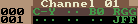
 Vote for your favourite post
Vote for your favourite post

