J'avais voulu pour la prochaine release couvrir un des autres aspects des commentaires de Romain:
Côté [level design], est ce que c'est censé faire partie du jeu normal que l'encre monte tout le temps ? En tout cas, mode facile ou pas, il faut que les joueurs puissent apprendre votre jeu.
Faites vos 2 - 3 premiers niveaux très gentils, avec pourquoi pas des endroits où ça monte mais pas partout et surtout pas au tout début, avec du challenge mais avec pour objectif que je joueur se familiarise le plus possible, s'amuse, dompte, avec le moins de punition possible (c'est chiant, et surtout c'est pas le but). Vous aurez tout le loisir de faire des choses progressivement très hardcore dans les niveaux d'après (3, 4, 5 etc.)
I must confess this is one of the tip he gave I had the hardest time to integrate into the gameplay. Because I only plan to have 4 + 1 levels in School Rush. The game is intended to be short, focused on simple gameplay of running forward under ink raise pressure. I have been tempted to select a trigger in every level where the ink would start raising while keeping the first two screens for some gameplay sandboxes. I think this can work provided that the player may "see" that something got triggered and the ink starts raising. I even made some sketches with gargoyles-like items in the background, but I couldn't get it to fit the desired storyline of the game -- that is, pendats have decided to flood the area to punish books for not following their leader, and Bilou tries to get to the ink source to turn it off before it is too late.
En ayant pour objectif de faire uniquement 4+1 niveaux pour SchoolRush, je devais adapter le commentaire, évidemment. J'ai pensé par exemple à garder les quelques premiers écrans avec l'encre à l'arrêt avant de déclencher la montée. Pour que ça marche, il faut que le joueur puisse "voir" que l'encre se met en route ou s'arrête. J'ai fait quelques esquisses de têtes de crapauds qui laisseraient l'encre s'écouler hors de leur bouche, par exemple. Mais je n'arrive pas à relier ça avec l'histoire (les pendats cherchent à noyer le niveau)
Puis j'ai réalisé que -- dans les 2 premiers tiers du niveau "School Rush", la montée de l'entre n'est pas vraiment importante (en mode normal), parce que si elle retire certaines structures destinées à servir de filet de sécurité aux novices, en revanche elle ne monte jamais assez haut pour mettre en danger le joueur qui reste au niveau du "sol officiel". Pourtant, ça ne se voit pas parce que au niveau des pixels, l'entièreté du sol est couvert.
 |  |
So all I need to do if I want to get a newbie-friendly 'normal' mode is to let the sprites depicting the ink shifted down by a few pixels so that I can get both the initial intent (let the player know, right from the start, that she's rushing against ink) and the new objective (once it turns obvious that the rise has come to an end, be able to freely explore game controls and mechanics).
Il me 'suffit' donc de descendre un rien le niveau des images représentant l'encre animée pour rencontrer à la fois mon objectif initial (que le joueur sache dès le départ que, dans ce jeu, on court parce que l'encre monte) et le nouvel objectif (que le joueur ait un terrain d'entrainement pour se familiariser avec les contrôles et les règles du jeu).
Il me manquera une possibilité d'avoir un terrain d'entrainement pour les power-ups, qui ne sont pas évidents à obtenir dans le premier niveau. Je crois qu'en retravaillant les modalités du niveau bonus, on doit pouvoir y remédier.





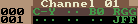
 Vote for your favourite post
Vote for your favourite post

