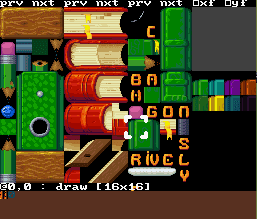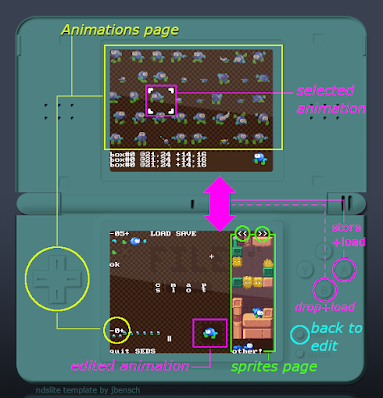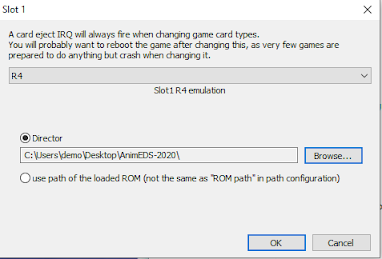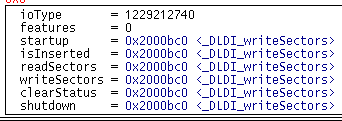J'ai
pris conscience il y a quelques jours que je n'avais toujours pas écrit de document présentant le fonctionnement de AnimEDS, pourtant lauréat du concours NeoFlash.
Du coup, comme j'ai un PC windows qui traine à la maison en ces temps confinés, j'ai
- configuré le chargement des ROM en mode "load into RAM" (pour la compatibilité DLDI)
- ajusté le SLOT 1 pour émuler une R4 vers le répertoire "efsroot" de
mon dernier tuto en date (auquel j'ai quand-même rajouté un sous-répertoire "moving", pour la forme).
ça suffit pour LEDS. Maintenant, voyons AnimEDS ...
Some days ago, I realised I still had no document describing how one would use my Animation Editor for Nintendo DS: AnimEDS, despite it is the only homebrew I had ever submitted to a coding compo.
Since I have a windows PC at home during "lock down", I re-downloaded desmume-0.9.11 and went through the required "load into RAM" and setup SLOT 1 folder
through the 'Config' menu . (yep, I'll be emulating an R4 on slot 1, this time). Contents of the folder will be that
latest tutorial I uploaded on gbatemp. That worked for LEDS (packed with the tutorial), but not with AnimEDS.
PS: oui, j'ai bien lu: les gens derrière le projet Desmume recommandent plutôt de prendre un "nightly build" plutôt que les "stable build", mais ces derniers sont les seuls à ne pas faire grincer les dents de Winwin avec un auteur du logiciel non défini. On ne va pas tenter le diable, non plus.
Par contre, le dernier build que j'ai d'AnimEDS ne parvient pas à charger les fichiers .spr de la même manière.
J'aurais dû m'en douter >_<.Puis les vacances sont arrivées. J'ai pris un moment pour
comprendre ce qui se passait, et pourquoi il fallait une combinaison "desmume/devkit" pour que ça coince.
I should have guessed. I knew there's a compatibility issue between desmume 0.9+ and devkitpro's resources since I downloaded them
back in 2018. So far, I just rebuilt stuff with my 'older' devkit (still running GCC 4.x >_<), but the laptop where I did that seems to be definitely damaged. Well. It's locked-down holiday time and the painting is drying on the walls, so I kicked up my debugger and started investigating what happened.
- things work fine on a real Nintendo DS
- things work fine with an old emulator
- things work fine with an old devkit compiling nearly the same sources.
- when things go wrong, we see that fatInitDefault fails. Yet it found the 'fat' device but it cannot mount it.
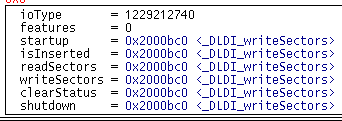
Et j'ai fini par me rendre compte que toutes les fonctions liées au DLDI pointaient vers la même fonction qui
return false.
Je creuse encore et je me rends compte que les fichiers .nds qui marchent sont renseigné comme ayant un autre type de header que les .nds qui échouent. Et que le code de desmume a un test du type "taille du header < 16K" pour décider si il a affaire ou non à un homebrew.
When I realised that all the IO functions in the DLDI interface were pointing to the same code (actually just returning false), I started to be very suspicious about desmume's DLDI patching feature, and I re-downloaded its sources. While it was building, I noticed that the old-built-working .NDS and the new-built-failing .NDS were not reported similarly by the 'file' linux tool. And here's the catch:- desmume has some code checking whether it is running a homebrew before patching DLDI
- that code only work for so-called 'old' (512-bytes) headers.
- 'new' devkitpro tools use 'new' (16K) headers by default.
Visiblement, les "nouveaux" homebrews ne sont plus reconnus comme tels, et donc même plus candidats au patch DLDI. Heureusement, l'outil ndstool est toujours capable de faire des
"vieux headers" (
-h 0x200) en plus des "nouveaux headers" (par défaut,
-h
0x4000).
Il faudra que je vérifie que ça marche aussi avec l'émulateur "tout frais" sous Windows, bien sûr, et que je me souvienne que je suis aller bricoler dans /opt/devkitpro/devkitARM/ds_rules ... un patch qui n'était pas indispensable puisque j'ai repris une règle équivalente
dans mon common.mk.
Enfin, avec un peu de chance, je pourrai enfin faire mon tuto "comment utiliser AnimEDS" ;)
In devkitpro packages, there is a tool that convert .elf compiled files and into a single .nds ROM image: ndstool. Hopefully, it is still able to produce both types of headers, you just have to request it with -h argument. And luckily, I already had replaced the default makefile rule that uses ndstool in my own common.mk helper, so I don't need to mess with the contents of /opt/devkitpro to get working NDS files again... and be able to load contents in AnimEDS. Tuto-writing can at lasts start (as soon as the temperature drops under 30°C, that is)
Sounds like it was all over ? Well, there's a bit more of it. While I was debugging desmume, I trigger another issue that makes desmume-0.9.11 crash on my Ubuntu laptop when it encounter a symbolic link. A bit of bug hunt located a pretty trivial error in vfat.cpp. I proud to say that this is my first accepted pull request on a homebrew-related project ^_^
So
- I need to use the desmume-cli version I recompiled (0.9.12)
- desmume-cli --slot1 R4 --preload-rom --slot1-fat-dir FAKEROOT_DIR TOOL.NDS
 J'ai atteint un stade dans le développement de mon nouveau LEDS ou je peux envisager de faire un essai sur du vrai hardware. (En fait, il y a plusieurs choses que j'aurais dû essayer depuis longtemps, mais il semble y avoir une sorte de flemme à ressortir la DS et démarrer server.pl, ces derniers temps). ça fait une jolie photo, mais j'ai facilement passé la soirée à faire l'inventaire des choses qui ne vont pas :P
J'ai atteint un stade dans le développement de mon nouveau LEDS ou je peux envisager de faire un essai sur du vrai hardware. (En fait, il y a plusieurs choses que j'aurais dû essayer depuis longtemps, mais il semble y avoir une sorte de flemme à ressortir la DS et démarrer server.pl, ces derniers temps). ça fait une jolie photo, mais j'ai facilement passé la soirée à faire l'inventaire des choses qui ne vont pas :P